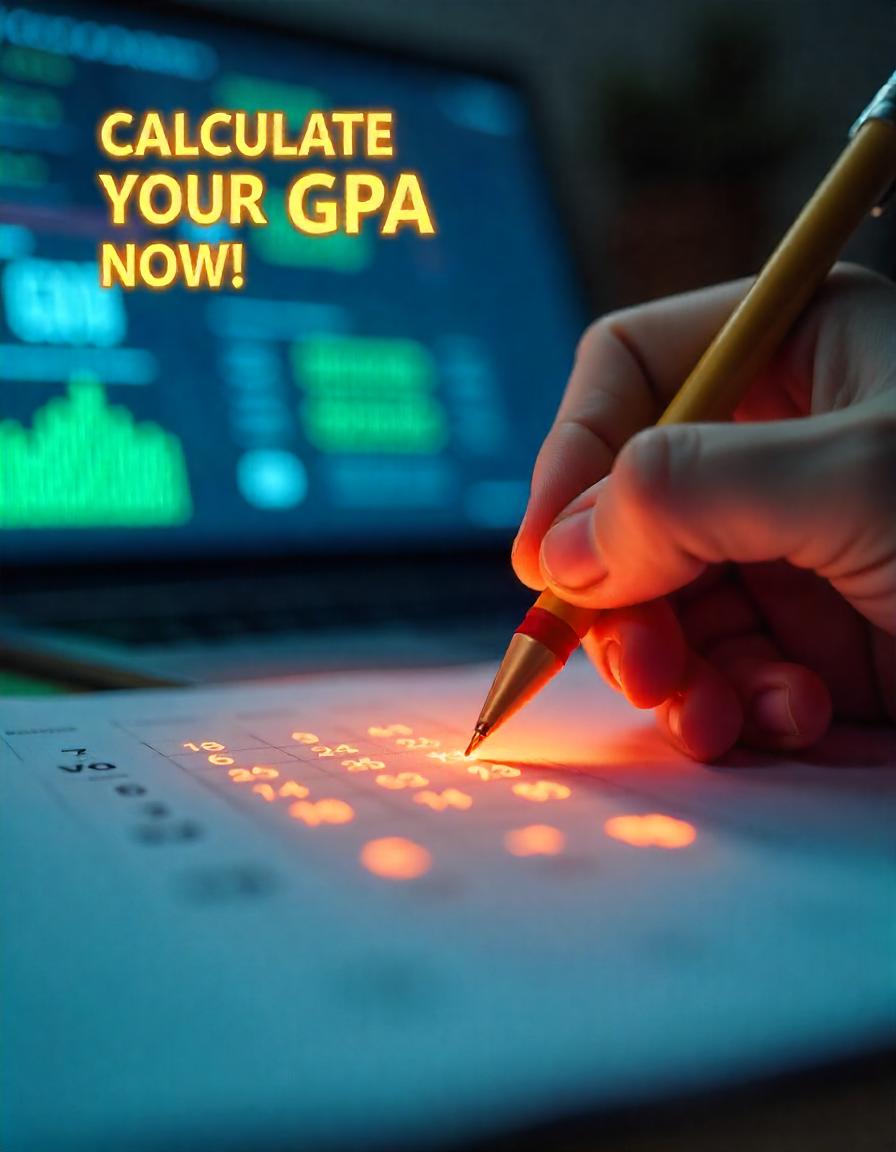GPA Calculator
Enter your course information below to calculate your GPA.
Your GPA Results
Learn how to calculate your GPA Calculator with our comprehensive guide. Understand GPA scales, conversions, and tips to boost your academic performance.
🧮 1. Introduction
What is GPA?
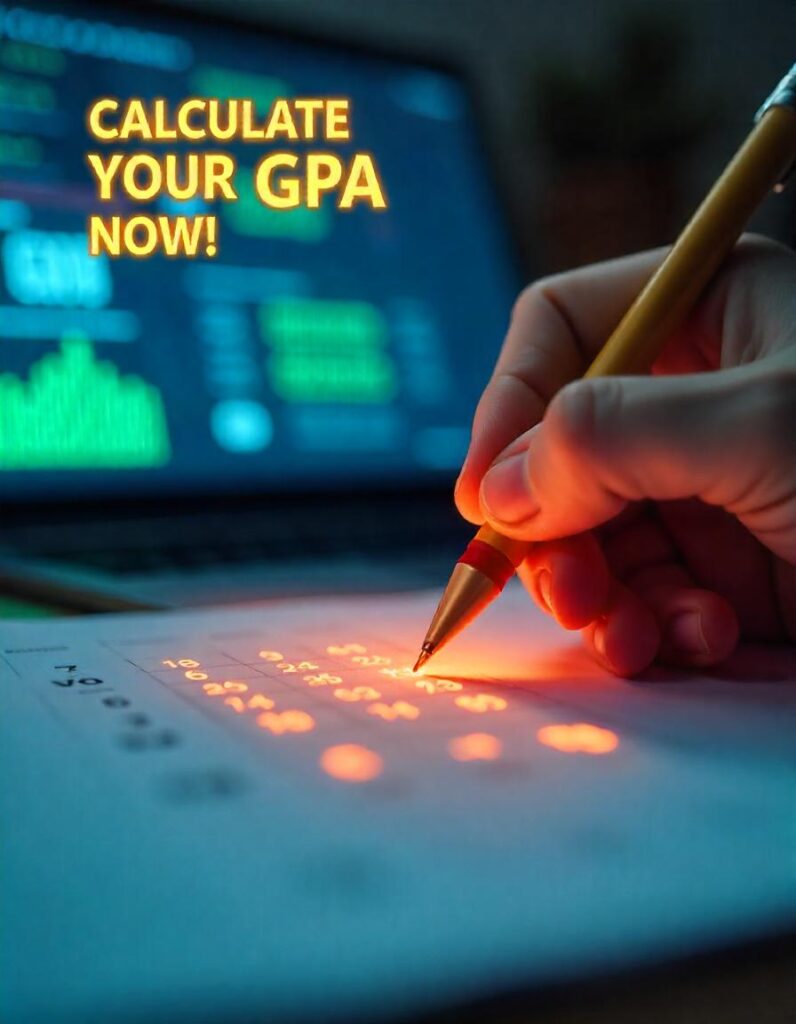
GPA, or Grade Point Average, is a numerical representation of a student’s academic performance. It’s calculated by averaging the final grades a student earns in their courses over a specific period.
Importance of GPA
GPA plays a crucial role in academic and professional opportunities. It can influence college admissions, scholarship eligibility, and job prospects. A strong GPA reflects consistent academic effort and mastery of course material.
📊 2. Understanding GPA Cal Scales
4.0 Scale
The 4.0 scale is the most common GPA Cal scale in the United States. Here’s how letter grades typically convert:
- A = 4.0
- B = 3.0
- C = 2.0
- D = 1.0
- F = 0.0
5.0 Scale
Some high schools use a 5.0 scale to account for advanced coursework:
- A in regular class = 4.0
- A in honors class = 4.5
- A in AP/IB class = 5.0

7.0 Scale
Australian universities often use a 7.0 scale:
- High Distinction (HD) = 7
- Distinction (D) = 6
- Credit (C) = 5
- Pass (P) = 4
- Fail (F) = 0
📝 3. How to Calculate GPA
Unweighted GPA
An unweighted GPA Cal doesn’t consider course difficulty. It’s calculated by averaging the grade points of all courses.
Formula:
Total Grade Points ÷ Total Courses = GPA
Weighted GPA
A weighted GPA Cal accounts for course difficulty, giving extra points for honors or AP/IB classes.
Formula:
(Sum of (Grade Points × Credit Hours)) ÷ Total Credit Hours = GPA
🧾 4. GPA Calculation Examples
High School Example
| Course | Grade | Grade Point |
|---|---|---|
| Math | A | 4.0 |
| English | B | 3.0 |
| History | A | 4.0 |
| Science | C | 2.0 |
Unweighted GPA: (4.0 + 3.0 + 4.0 + 2.0) ÷ 4 = 3.25
College Example
| Course | Grade | Credit Hours | Grade Point |
|---|---|---|---|
| Biology | B | 3 | 3.0 |
| Chemistry | A | 4 | 4.0 |
| Physics | C | 3 | 2.0 |
Weighted GPA: ((3.0×3) + (4.0×4) + (2.0×3)) ÷ (3+4+3) = (9 + 16 + 6) ÷ 10 = 3.1
🔄 5. GPA Conversion Charts
Letter Grades to GPA
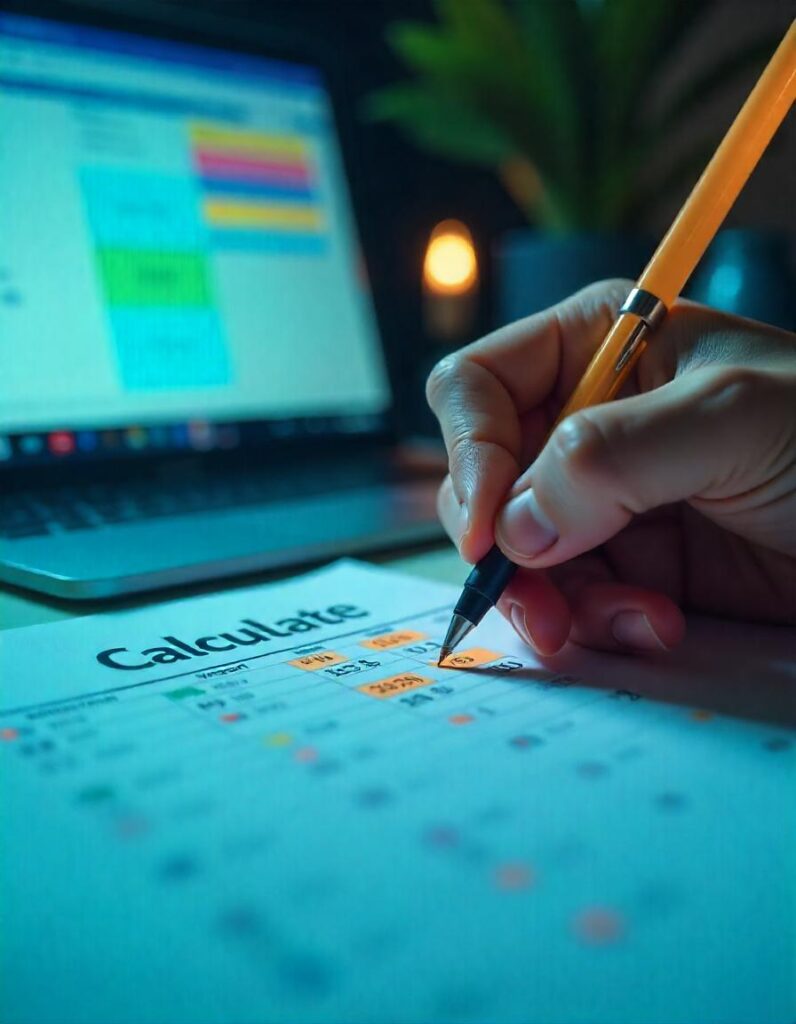
| Letter Grade | GPA |
|---|---|
| A | 4.0 |
| B | 3.0 |
| C | 2.0 |
| D | 1.0 |
| F | 0.0 |
Percentage to GPA (U.S. Standard)
| Percentage | Letter Grade | GPA |
|---|---|---|
| 90-100% | A | 4.0 |
| 80-89% | B | 3.0 |
| 70-79% | C | 2.0 |
| 60-69% | D | 1.0 |
| Below 60% | F | 0.0 |
🌍 6. International GPA Systems
USA
Uses the 4.0 scale, with variations for honors and AP courses.
UK
Employs a classification system:
- First-Class Honours: 70% and above (~4.0 GPA)
- Upper Second-Class Honours: 60-69% (~3.3-3.7 GPA)
- Lower Second-Class Honours: 50-59% (~2.7-3.0 GPA)
- Third-Class Honours: 40-49% (~2.0-2.3 GPA)
Australia
Utilizes a 7.0 scale, as previously discussed.
Pakistan
Many universities follow this GPA Cal scale:
| Percentage | Grade | GPA |
|---|---|---|
| 90+ | A | 4.0 |
| 85-89 | A- | 3.7 |
| 80-84 | B+ | 3.3 |
| 75-79 | B | 3.0 |
| 70-74 | B- | 2.7 |
| 65-69 | C+ | 2.3 |
| 60-64 | C | 2.0 |
| 55-59 | C- | 1.7 |
| 50-54 | D | 1.3 |
| Below 50 | F | 0.0 |
🛠️ 7. Tools for GPA Calculation
Online Calculators
Websites like RapidTables and Indeed offer user-friendly GPA calculators.
Spreadsheet Methods
Using Excel or Google Sheets:
- List courses, grades, and credit hours.
- Convert grades to grade points.
- Multiply grade points by credit hours.
- Sum the total grade points and credit hours.
- Divide total grade points by total credit hours.
📈 8. Strategies to Improve GPA
- Consistent Study Habits: Allocate specific times for studying each subject.
- Seek Help: Don’t hesitate to ask teachers or peers for clarification.
- Prioritize Assignments: Focus on high-weight assignments and exams.
- Stay Organized: Keep track of deadlines and exam dates.
- Utilize Resources: Attend tutoring sessions or study groups.
🎓 9. GPA and Academic Opportunities
Scholarships
Many scholarships have minimum GPA requirements. A higher GPA can increase eligibility for merit-based scholarships.
College Admissions

Colleges consider GPA alongside test scores, extracurricular activities, and personal statements. A strong GPA can enhance admission prospects.
🧐 10. Common GPA Myths
- Myth: GPA is the only factor in college admissions.
- Reality: Admissions also consider essays, recommendations, and extracurriculars.
- Myth: A single bad grade ruins your GPA.
- Reality: One grade has a limited impact; consistent performance matters more.
- Myth: Weighted GPAs are unfair.
- Reality: They account for course difficulty, providing a more comprehensive assessment.
❓ 11. FAQs
Q1: Can I have a GPA higher than 4.0?
A: Yes, with weighted GPAs, especially if you take honors or AP courses.
Q2: How often should I check my GPA?
A: At the end of each term or semester to monitor academic progress.
Q3: Do extracurricular activities affect GPA?
A: No, but they are considered in college admissions alongside GPA.
Q4: Is GPA the same worldwide?
A: No, GPA scales vary by country and institution.
Q5: Can I improve a low GPA?
A: Yes, by performing better in future courses and possibly retaking classes.
🏁 12. Conclusion
Understanding and calculating your GPA is essential for academic planning and achieving your educational goals. By staying informed and proactive, you can leverage your GPA to unlock various opportunities in your academic and professional journey.