Invoice Generator
Create professional invoices tailored to your business needs.
Learn how an Invoice Generator can simplify your billing process, save time, and improve accuracy. Explore top tools, customization options, and tips for creating professional invoices that boost your business efficiency and streamline financial management
Introduction
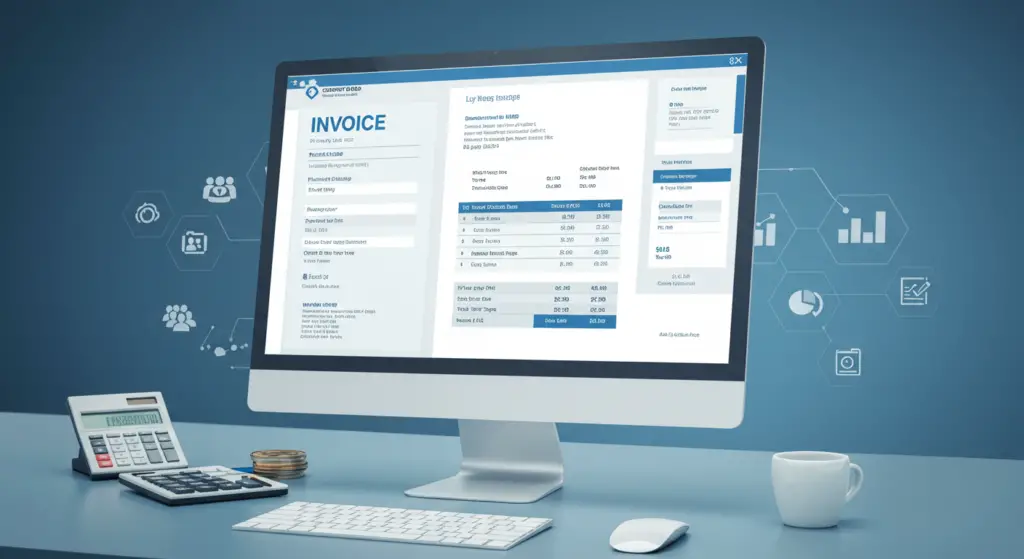
If you’re a business owner, you know that keeping track of your finances is essential. One key part of this is invoicing. While manually creating invoices might seem like the easiest option, it can quickly become time-consuming and error-prone. That’s where Invoice Generators come in, saving you time, reducing errors, and helping you look more professional.
What is an Invoice Generator?
An Invoice Generator is a digital tool that helps businesses create professional invoices with ease. These tools allow you to input relevant details such as client information, services or products provided, pricing, and payment terms to automatically generate a fully formatted invoice.
Key Features of Invoice Generators
Most invoice generators come with a range of helpful features:
- Customizable Templates: Choose from pre-designed templates that fit your brand’s look.
- Automatic Calculations: The tool automatically calculates taxes, discounts, and totals.
- Recurring Invoices: Set up invoices to automatically generate on a recurring basis.
- Client Management: Easily store and access client information for future use.
Why You Need an Invoice Generater
Time-saving Benefits
Imagine manually creating an invoice every time you need to bill a client. That’s not only tedious but also prone to human error. Invoice generaters automate this process, freeing up your time for more important business tasks.
Accuracy and Error Prevention
Since invoice generaters automatically calculate totals, taxes, and discounts, the risk of errors is minimized. This ensures your invoices are accurate and professional, which can help you get paid on time.
How to Use an Invoice Generater

Using an invoice generater is simple. Here’s how you can get started:
Step-by-Step Process for Creating an Invoice
- Enter Client Information: Add details like the client’s name, company name, and contact details.
- Add Products/Services: Include descriptions, quantities, and pricing for each item or service provided.
- Apply Taxes and Discounts: The tool will automatically calculate taxes based on your location, and you can also apply any discounts.
- Set Payment Terms: Include payment deadlines and accepted methods of payment.
- Download or Send: Once everything looks good, you can either download the invoice as a PDF or send it directly to the client via email.
Customizing Your Invoice Template
Most invoice generaters allow you to brand your invoices with your company logo and color scheme, giving your business a polished and professional appearance.
Top Invoice Generaters on the Market
FreshBooks
FreshBooks offers a simple, easy-to-use invoice generator with powerful features like time tracking, project management, and client management.
QuickBooks
QuickBooks is a popular choice for businesses that need not only an invoice generater but also accounting software with robust financial reporting features.
Zoho Invoice
Zoho Invoice is a versatile tool offering customizable templates, recurring invoices, and multi-currency support for international businesses.
Invoice Ninja
This free-to-use invoice generater is great for freelancers and small businesses. It includes features like payment gateway integration and automated reminders.
Wave
Wave provides an easy-to-use, free invoicing tool with additional accounting features like payroll and financial reports.
Advantages of Using an Invoice Generator
Reduces Manual Work
Say goodbye to the hassle of creating invoices manually. With just a few clicks, you can generate professional invoices that meet your business needs.
Professional Appearance for Your Business
Custom branding options allow you to present a polished, consistent image to your clients, boosting your professionalism.
Easy Tracking and Record Keeping
Most invoice generators come with tools that let you easily track invoices, payment statuses, and overdue balances.
How Invoice Generators Improve Financial Management
Invoice generators make managing your finances easier by:
- Automating repetitive tasks like invoicing and payment reminders.
- Helping you stay organized with clear records of issued invoices, payments received, and outstanding balances.
- Integrating with other business tools, such as accounting software and payment platforms.
Common Mistakes When Using Invoice Generators
Forgetting to Include All Necessary Details
Always double-check that you’ve included everything necessary, such as payment terms, taxes, and clear descriptions of services/products.
Using Generic Templates
While a simple template might work, customize it to reflect your business’s unique branding and professionalism.
Failing to Follow Up on Unpaid Invoices

Automated reminders can help you follow up on overdue invoices without forgetting or getting caught up in your busy schedule.
Tips for Creating Effective Invoices
Essential Elements Every Invoice Should Include
- Your Business Details: Company name, address, and contact information.
- Client Information: Name, company, and billing address.
- Invoice Number: A unique number for tracking purposes.
- Itemized List of Products/Services: Descriptions, quantities, and prices.
- Payment Terms: Due date, payment methods, and late fees (if applicable).
Ensuring Clarity and Professionalism
Make sure your invoices are easy to read and free of jargon. The clearer the invoice, the quicker your client can process the payment.
Invoice Generator Features You Should Look For
Custom Branding Options
Choose a generator that allows you to add your logo and brand colors to ensure consistency.
Multi-currency Support
If you work with international clients, choose an invoice generator that supports multi-currency invoicing.
Recurring Invoices
Set up recurring invoices for clients who subscribe to your service on a regular basis.
How Invoice Generators Help with Tax Season
By keeping accurate records of all your invoices, an invoice generator simplifies the process of preparing your taxes, ensuring you don’t miss any deductions or financial details.
Integrating Invoice Generators with Payment Platforms
Many invoice generators allow integration with payment platforms such as PayPal, Stripe, and credit card processors, making it easier for clients to pay directly from the invoice.
When to Upgrade Your Invoice Generator
As your business grows, you may need more complex features like automated reports, integrations with other tools, or multi-user access. Upgrading to a premium plan can offer these advanced capabilities.
Invoice Generators for Different Types of Businesses
Whether you’re a freelancer, small business owner, or large enterprise, there’s an invoice generator suited to your needs. Choose one that fits the scale of your business and integrates with other tools you’re using.
Conclusion
An Invoice Generator is a must-have tool for any business looking to streamline invoicing, reduce errors, and maintain professionalism. By automating your invoicing process, you can save time, improve cash flow, and keep your financial records organized.

FAQs
1. What is an Invoice Generator?
An invoice generator is a digital tool that automatically creates professional invoices for your business.
2. Are Invoice Generators free?
Many invoice generators offer free versions with basic features, while premium versions come with advanced capabilities like recurring invoices and multi-currency support.
3. Can I customize my invoices?
Yes, most invoice generators allow you to add your logo, business colors, and personalize the template to reflect your brand.
4. How do I get paid through an invoice?
Many invoice generators integrate with payment platforms like PayPal and Stripe, allowing clients to pay directly from the invoice.
5. How do Invoice Generators help with tax filing?
They help maintain accurate records of all issued invoices, simplifying the tax filing process and ensuring you don’t miss any financial details.

