Therapy Productivity Calculator
Optimize your practice with data-driven insights for therapists in Canada, US, and Philippines
Practice Dashboard
Your weekly performance overview will appear here after calculation.
[Session distribution chart will appear here]
[Revenue breakdown chart will appear here]
Export Reports
Generate detailed reports of your practice metrics.
Your Results
Suggestions for Improvement
- Complete the calculator to get personalized suggestions
Learn how a therapy productivity calculator helps mental health professionals boost efficiency, track performance, and improve client care. Discover how to use it effectively.
Therapy Productivity Calculator: Maximize Your Practice Efficiency
Introduction
In today’s competitive mental health landscape, clinicians and practice managers must balance quality care with productivity. Whether you’re a solo therapist or manage a large team, understanding and tracking your productivity is crucial. That’s where a Therapy Productivity Calculator comes in — a tool designed to help therapists evaluate their performance, increase efficiency, and streamline revenue cycles.
In this article, we’ll cover:
- What a therapy productivity calculator is
- Why productivity tracking matters
- Key metrics to include
- How to use the calculator
- Benefits for therapists and clinics
- A free downloadable calculator template
What is a Therapy Productivity Calculator?
A therapy productivity calculator is a tool that helps therapists and healthcare administrators assess the efficiency and output of clinical staff. It typically evaluates metrics like:
- Billable hours
- Client sessions
- Documentation time
- No-show rates
- Revenue per therapist
The calculator then compares these numbers against goals or benchmarks to determine productivity percentages.
Why Does Productivity Matter in Therapy?
While therapy is a deeply human and empathetic profession, it’s also a business. Measuring productivity ensures that therapists are meeting both client needs and organizational goals.
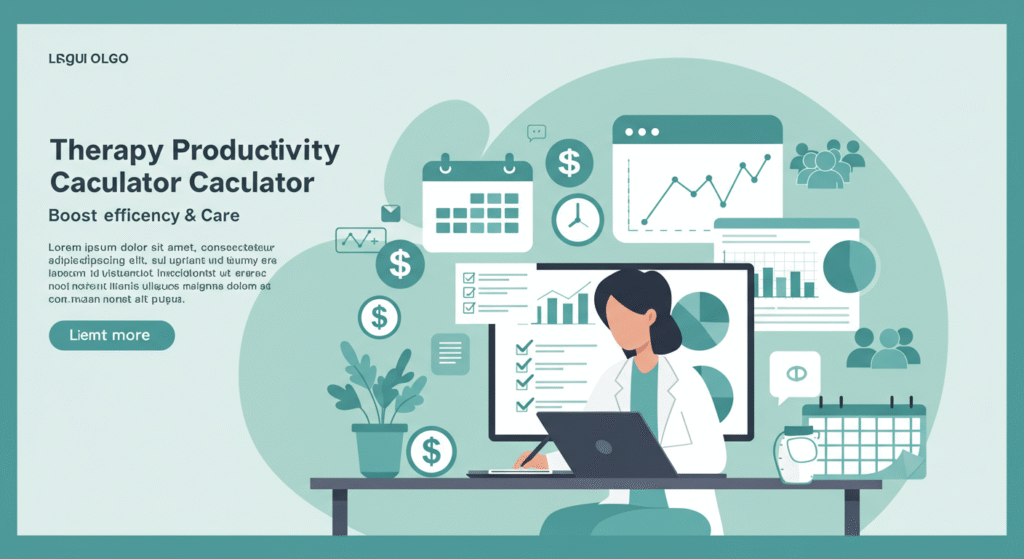
Key Reasons to Track Productivity:
- Financial health: Ensures the practice is profitable
- Resource allocation: Identifies where time and staff are underused
- Compliance: Maintains proper documentation standards
- Goal setting: Helps in defining realistic expectations
- Burnout prevention: Encourages time management and work-life balance
Key Metrics in a Therapy Productivity Calculator
Here are the most common data points used:
| Metric | Description |
|---|---|
| Billable Hours | Total hours spent in client sessions that can be billed |
| Clinical Hours Worked | Total hours spent doing any clinical activity (including documentation) |
| Productivity Percentage | (Billable Hours / Clinical Hours) x 100 |
| Revenue per Session | Average income per client visit |
| No-Show/Cancellation Rate | How often clients cancel or miss appointments |
| Client Load | Number of clients seen in a day/week/month |
How to Calculate Therapist Productivity (Example)
Let’s say a therapist works 40 clinical hours a week and completes 30 billable sessions, each lasting 1 hour.
Billable Hours = 30
Clinical Hours = 40
Productivity Rate = (30 / 40) x 100 = 75%
If the clinic’s target productivity is 80%, this therapist is slightly below target, helping management identify areas to improve — perhaps through scheduling, reducing cancellations, or adjusting session lengths.
Free Therapy Productivity Calculator Template
Here’s a basic format for a Google Sheets or Excel calculator:
Columns to Include:
- Therapist Name
- Date Range
- Total Clinical Hours
- Billable Hours
- Productivity %
- No-Show Rate
- Revenue Collected
- Notes
Want a downloadable free template? Click here to get the Therapy Productivity Calculator in Excel (Replace with your actual download link)
How to Use the Therapy Productivity Calculator Effectively
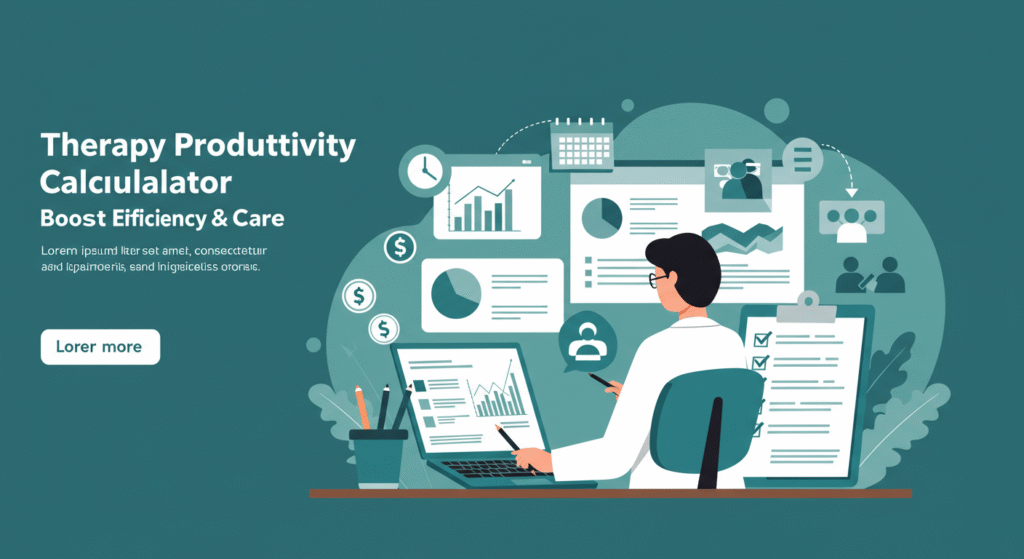
- Track Weekly or Monthly
Record hours and revenue data regularly to maintain consistency. - Set Benchmarks
Set clear expectations (e.g., 80% productivity target) for your team. - Analyze Trends
Compare past performance to identify dips or improvements. - Incorporate Feedback
Encourage therapists to provide input on what affects their productivity (e.g., burnout, client issues). - Automate Where Possible
Use scheduling software integrated with your EMR to pull data automatically.
Common Productivity Challenges in Therapy
1. High No-Show Rates
Clients canceling or not showing up significantly reduce productivity. Use reminders, late cancellation policies, and flexible rescheduling to combat this.
2. Time-Consuming Documentation
Therapists often spend hours completing notes. Use templates and voice-to-text tools to reduce admin time.
3. Inefficient Scheduling
Gaps between sessions eat up valuable time. Consider clustering appointments or using telehealth to reduce travel/downtime.
Benefits of Using a Therapy Productivity Calculator
For Individual Therapists:
- Gain control over schedule
- Maximize income
- Reduce administrative overload
- Prevent burnout
For Practice Owners:
- Improve clinic profitability
- Optimize team performance
- Plan hiring or adjustments
- Increase patient access and satisfaction
Tips to Boost Therapist Productivity
- Automate intake and billing
- Use digital calendar integrations
- Offer group therapy sessions (more billable time in less total hours)
- Track cancellations and reschedule fast
- Prioritize high-demand services
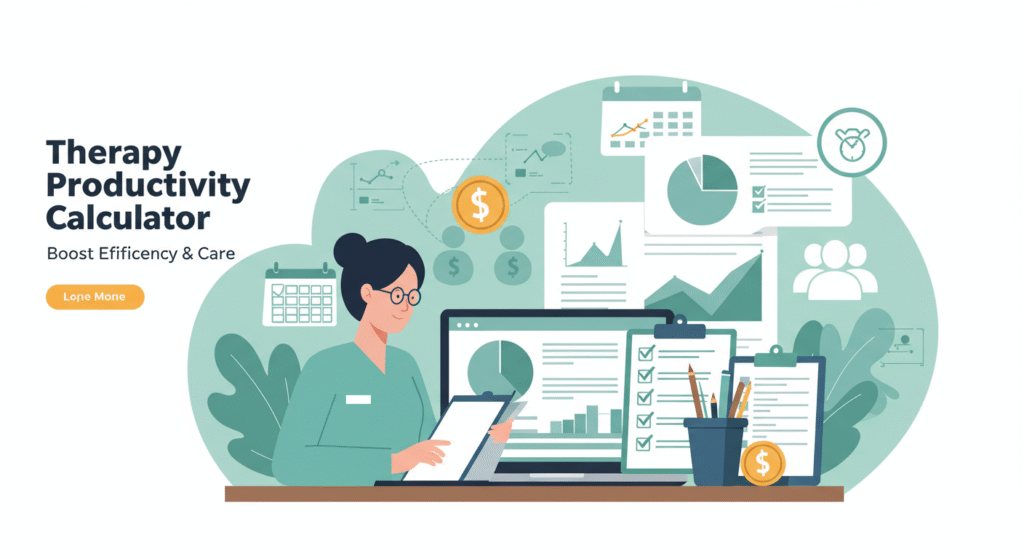
Therapy Productivity Calculator vs. EMR Reports
Most EMRs offer built-in reporting features, but they’re not always customizable. A separate calculator gives you flexibility, transparency, and instant insight, especially for small practices or solo clinicians.
| Feature | EMR Reports | Productivity Calculator |
|---|---|---|
| Custom Metrics | Limited | Fully customizable |
| Ease of Use | Moderate | Very Easy |
| Cost | Often Paid | Usually Free |
| Real-Time Analysis | Sometimes delayed | Immediate |
Conclusion
Tracking productivity is not about squeezing therapists for more hours — it’s about empowering practices to work smarter, not harder. A therapy productivity calculator is one of the easiest tools you can implement to improve your practice’s performance, morale, and financial health.
Whether you’re part of a large mental health organization or a solo therapist, taking the time to measure and understand your productivity will pay off in the long run.
FAQs About Therapy Productivity Calculators
Q1: Is it ethical to track therapist productivity?
Yes, as long as the focus is on improving services and therapist well-being, not just maximizing revenue.
Q2: How often should I update the productivity calculator?
Weekly or monthly tracking is ideal for maintaining accuracy and making informed decisions.
Q3: Can it be used by group practices?
Absolutely! It’s particularly useful for managers who want to oversee performance across multiple clinicians.
Q4: Is there a free calculator available?
Yes, many templates are available for free. Customize them in Excel or Google Sheets based on your practice needs.
Q5: What’s a good productivity target for therapists?
Most clinics aim for 70–85% productivity. However, this varies depending on session types, admin tasks, and organizational goals.
