Typing Speed Calculator
How to Use
1. Select a difficulty level (Easy, Medium, Hard).
2. Click “Start Test” or press Enter to begin.
3. Type the sample passage in the text box.
4. The timer starts when you begin typing.
5. Click “End Test” or complete the passage to finish.
6. Press Ctrl+R to reset or click “Reset”.
The quick brown fox jumps over the lazy dog. This is a simple test to measure your typing speed.
Your Results
Words Per Minute (WPM): 0
Word Count: 0
Accuracy: 0%
Time Taken: 0s
Take Our Typing Courses Shop Ergonomic KeyboardsImprove Your Typing
– Practice daily for 10 minutes.
– Use all fingers to distribute workload.
– Maintain a comfortable posture.
– Try typing games to boost speed.
Discover how to test, improve, and understand your typing speed using our ultimate guide and Typing Speed Calculator tips.
Typing Speed Calculator: The Ultimate Guide

Ever wondered how fast your fingers are flying across that keyboard? Whether you’re an aspiring writer, a competitive gamer, or just trying to beat your coworker’s typing speed, knowing your Words Per Minute (WPM) is like having a superpower 🦸♂️.
In this guide, we’ll break down everything you need to know about typing speed calculators — what they are, how they work, and how to use them to become a keyboard ninja.
What Is a Typing Speed Calculator?
In simple terms, a typing speed calculator is an online tool that measures how quickly you can type text, usually in WPM. It often also checks for accuracy, errors, and time taken.
Think of it as a fitness tracker — but for your fingers.
Why Typing Speed Matters
Why does typing speed even matter, you ask?
Because time is money. The faster and more accurately you type, the more productive you are. In jobs like data entry, coding, writing, customer support, or even gaming, typing fast can give you the edge.
Just imagine typing at 80 WPM instead of 30. You could finish emails, reports, and projects in half the time!
How Typing Speed Is Measured

Typing speed calculators focus on two primary metrics: speed and accuracy.
Words Per Minute (WPM) Explained
WPM = (Total characters typed / 5) ÷ time in minutes
Why divide by 5? Because an average English word is five characters long. Pretty neat, huh?Accuracy and Error Rate
Speed means nothing if your writing looks like a scrambled omelet. Most tools deduct points for:
- Misspelled words
- Skipped characters
- Wrong punctuation
High WPM with 90%+ accuracy? Now that’s gold 🏆.
Who Should Use a Typing Speed Calculator?
Honestly? Almost everyone. But let’s break it down.
Students and Job Seekers
Typing tests are often part of online job applications. A high WPM score could get you the job.
Freelancers and Content Writers
Time is cash. If you’re billing by the hour, fast typing = more work = more income.
Gamers and Tech Enthusiasts
Typing faster means better reaction time, especially in command-based or strategy games.
Features of a Good Typing Calculator
When choosing a tool, look for:
- Real-time error correction
- Customizable time limits
- Multi-language support
- Detailed feedback reports
- Mobile compatibility

Avoid boring, outdated interfaces. This should be fun!
Step-by-Step: How to Use One
- Visit a typing test website (like 10FastFingers or Typing.com)
- Click “Start Test”
- Type the shown words/text
- Don’t stop — even if you mess up
- Hit finish and view your results
Simple, right?
Sample Typing Speed Chart
| Typing Level | WPM Range | Description |
|---|---|---|
| Beginner | 0–30 | Just getting started |
| Intermediate | 31–50 | Decent for basic tasks |
| Proficient | 51–70 | Efficient worker speed |
| Advanced | 71–90 | Lightning-fast typist |
| Expert | 90+ | Professional typist status 🔥 |
Typing Speed Ranges and What They Mean
- Under 20 WPM: Try practicing daily 🐢
- 40 WPM: Average adult speed
- 70+ WPM: You’re in beast mode!
How to Improve Typing Speed
Want to go from average to awesome? Let’s do it.
Practice Regularly
Use websites like:
- Keybr.com
- Nitrotype.com
- Monkeytype
Consistency is 🔑.
Learn Touch Typing
No peeking at the keyboard! Tools like Ratatype and TypingClub help you master it.
Use Online Games and Tools
Make it fun. Challenge your friends. Race against time. The more you enjoy it, the faster you’ll learn.
Top Free Typing Speed Calculators (2024)
- 10FastFingers.com — Quick and simple
- Typing.com — Great for beginners
- Key Hero — Offers stats over time
- Ratatype — Great UI + courses
- MonkeyType — For speed fanatics
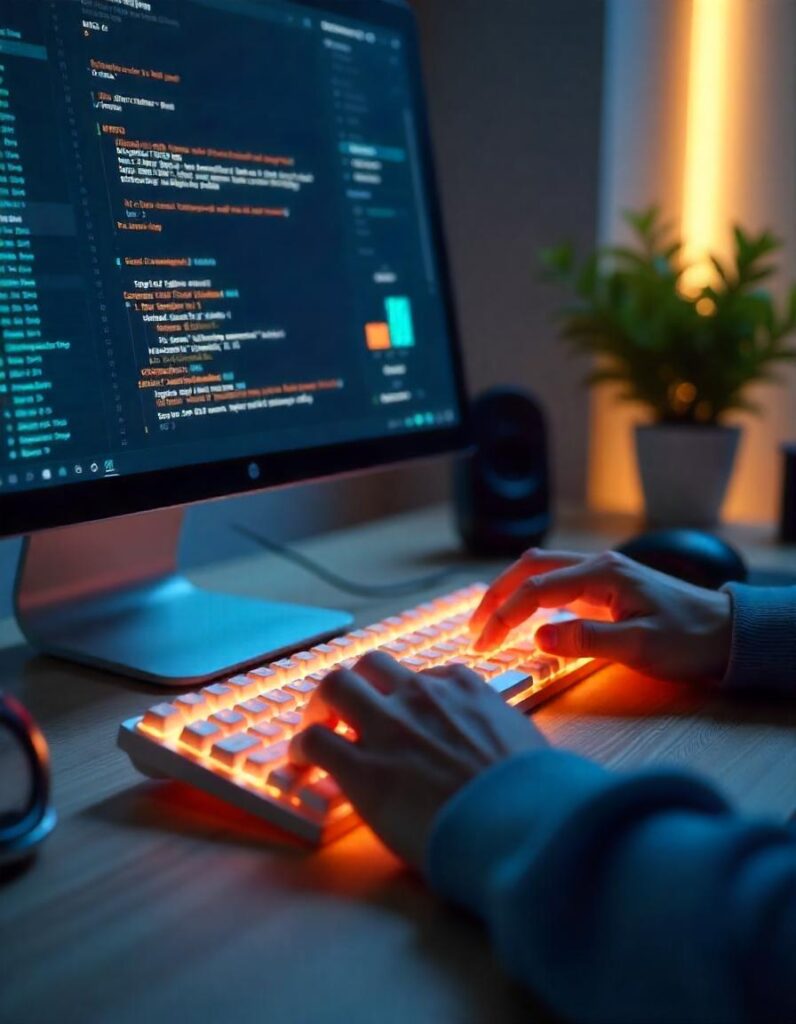
FAQs
❓ What is a good WPM score?
40–50 WPM is average. 70+ is excellent.
❓ How often should I test my typing speed?
Once a week is ideal if you’re actively improving. Casual users? Once a month.
❓ Are these typing tests accurate?
Yes, if you use reputable platforms. Avoid sites with lots of ads and no feedback.
❓ Can kids use typing speed calculators?
Absolutely! Many tools have kid-friendly interfaces.
❓ Is it possible to hit 120+ WPM?
Yes, with training and the right techniques. World record holders hit 150+!
Final Thoughts
Typing faster isn’t just about bragging rights — it’s about working smarter. Whether you’re writing essays, handling emails, or gunning through an MMO, improving your typing skills can boost your productivity like nothing else.
So go ahead — test your fingers, race against the clock, and become the Flash of your keyboard.⚡
